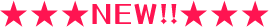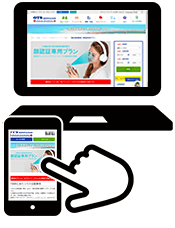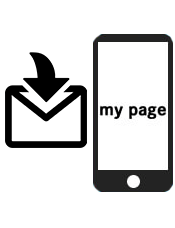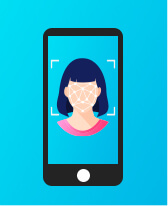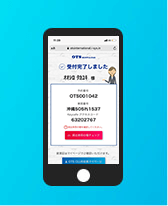Firstly, please proceed to OTS Rent-a-Car website for reservation. Please select “Face Recognition Plan” . At the same time, please register the driver’s details.
※It is recommended that customers update their credit card details in advance under OTSClub membership page.