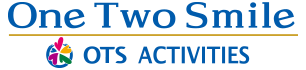OneTwoSmile ACTIVITIES
Welcome to the customer support.
Here we introduce answers to questions often asked by visitors.
In addition, we accept consultation and questions about your reservation or guest room by mail for 24 hours.
Please feel free to use our support if you have any questions.

Frequently asked questions
- Category
FAQs
- I have not received the reservation confirmation email. Please tell me how to check my reservation status.
- You can check your reservation details from the【Reservation Confirmation】field in the【Support・FAQ】page.
(Support・FAQ)
- Is it possible to change the reservation contents or the number of participants?
- Please contact the store by sending a message or by phone and ask for changes.
- When and where do I pay the fee?
- Depending on the activity plan the payment method will differ.
Local payment: Please pay upon your arrival on the activity day.
Please note that depending on the facility, they may request you to pay in advance once your reservation is completed.
Credit card payment: Credit card information will be confirmed at the time of reservation.
The payment settlement will generally be processed on the activity day or subsequently.
※ Regarding non-refundable plans, may be settled previously without waiting for the date of the event.
Payment will be generally processed on the same day of the activity or subsequently, but the payment deadline and withdrawal date may vary depending on the card company, so please ask your card company for further details. - My request is accepted, but I do not receive a reply from the store. What should I do?
- Please check whether you received a message after opening the URL "For further inquiries on this activity, please click the URL below" in the automatic delivery email received after your request is accepted. Or please contact the phone number provided in the reservation completion email sent when your request was accepted.
【About the reservation】
- What should I do if I want to know the availability?
- If you click 'Go to Reservation' button on the introductory page of each plan you will be redirected to the calendar page. Please choose the day you prefer and check the availability.
- Is it possible to make a reservation on the same day of the event?
- It depends on the plan, so please check the calendar of each plan you want to book.
- What does the △ sign in the calendar mean?
- △ Sign in the calendar means that after applying, organizers will contact you regarding the possibility of accepting your request.
There may be few seats available or coordination with other customers may be required, so please apply first and wait for the organizers to contact you. - My request is accepted, but I do not receive a reply from the store. What should I do?
- Please check whether you received a message after opening the URL "For further inquiries on this activity, please click the URL below" in the automatic delivery email received after your request is accepted. Or please contact the phone number provided in the reservation completion email sent when your request was accepted.
- Is it possible to make a reservation by email, phone or FAX?
- Please refrain from making reservations in any ways except to the online application form.
- Is it possible to add me on the waiting list?
- We can not add you to the waiting list. Please consider using a date that can be reserved or another plan.
【Checking of the reservation, cancellation and other】
- Please tell me how to confirm the reservation details.
- 【For Members】
Method ①: After the reservation is completed, a confirmation email will be automatically sent to the registered email address. You can check it from that email.
Method ②: You can check the reservation details by logging in from 【Login】 button on the upper left of the top page.
Method ③: You can check the reservation details by entering your reservation number and the email address (the same one written at the time of reservation) in the【Reservation Confirmation】(Non-Member Reservation) field on the【Support・FAQ】menu of the main page.
【For Non-members】
Method ①: After the reservation is completed, a confirmation email will be automatically sent to the registered email address. You can check it from that email.
Method ②: You can check the reservation details by entering your reservation number and the email address (the same one written at the time of reservation) in the【Reservation Confirmation】(Non-Member Reservation) field on the【Support・FAQ】menu of the main page. - I have not received the reservation confirmation email. Please tell me how to check my reservation status.
- You can check your reservation details from the【Reservation Confirmation】field in the【Support・FAQ】page.
(Support・FAQ)
- Is it possible to change the reservation contents or the number of participants?
- Please contact the store by sending a message or by phone and ask for changes.
- What should I do in case of cancellation?
- You can check the reservation details from "Please tell me how to confirm the reservation details" section. It is possible to proceed to cancellation from this page.
- In case of cancellation, cancellation fees will be charged?
- It depends on the plan, so please check the contents of each plan.
【About payment・receipt 】
- When and where do I pay the fee?
- Depending on the activity plan the payment method will differ.
Local payment: Please pay upon your arrival on the activity day.
Please note that depending on the facility, they may request you to pay in advance once your reservation is completed.
Credit card payment: Credit card information will be confirmed at the time of reservation.
The payment settlement will generally be processed on the activity day or subsequently.
※ Regarding non-refundable plans, may be settled previously without waiting for the date of the event.
Payment will be generally processed on the same day of the activity or subsequently, but the payment deadline and withdrawal date may vary depending on the card company, so please ask your card company for further details. - If there are no cancellation fees, how will be processed the credit card payment?
- Regarding plans that don't require cancellation fees: your payment will be annulled without charging process.
If you have concerns about it, please check with your credit card company. - Where can I get a receipt when it's local payment?
- Please ask directly to the activity facility.
- Where can I get a receipt when it's online credit card payment?
- You can issue from the "Issue a Receipt" button on your reservation page.
When your reservation status is completed, you can issue the receipt the day after your activity date.
If cancellation fees has been incurred because your reservation is canceled, you can issue the receipt from 18:30 the day after the cancellation date (Japan time zone).
For OTS Club Members, please refer to the reservation details on "My Page"
Login to OTS Member Page and reservation confirmation
For non-members, refer from the reservation confirmation page.
※ You can check your "reservation information" details by entering the reservation number and the same booking email address from [Non-Member Reservation] inside the [Reservation Confirmation] section on the right side of the [Support ・FAQ] page:
Support・FAQ is here
【About members registration ,information changing,log in】
- How can I register as member?
- You may proceed to register as a new member through the link below.
After entering the necessary items and pressing "new registration" button the registration will be completed.
Email address and password are necessary to login so please keep them.
For new member registrations click here - Where can I change the member's information?
- After login on OTS Member Page, you may change "Profile・Contact information" and another data on your personal information page.
Login to OTS Member Page and change of personal information here
- I want to change the registered email address. Where can I do this?
- After login on OTS Member Page, you may change "Profile・Contact information" and another data on personal information page.
Login to OTS Member Page and change your personal information here
※ You can change your email address, but the changed address will not be applied to already made reservations.
The changed address will be applied from the new reservations. - I can not login, what should I do?
- Please consider the following causes:
① Entered member's ID is wrong.
② Entered member's ID is correct, but it is not entered in half-width alphanumeric characters. Or large/small characters are not entered the same way as in the ID.
If you still cannot log in, please reissue your login password.
Click here to reissue your password
For password reissue click here
- How do I unsubscribe my account?
- Please delete the account from your membership page.
If you already login you can delete your account from here
If you are not logged in, please log in to the OTS Member Page and follow the procedure from "Delete account here" at the bottom left of the screen.
Click here to login to the OTS Member Page
【Other】
- What should I do in case of bad weather?
- In case of bad weather, it may be canceled or the activity place may be changed. Please contact the facility that conducts the activity directly if you have any questions.
- Can minors participate?
- There are plans that only minors can participate in, plans that require a parental (or guardian) consent form, and plans that can only be attended with their parents (or guardians). Please be sure to check the participation conditions before applying.
- To facilities you would like to publish on OneTwoSmileACTIVITIES Site
- If your facility wants to be published on our site, let us know your contact information from [Consult by email] on this FAQ page.
The person in charge will contact you.
Please provide the following information:
・Facility name
・Phone number
・Email address
・Name of the person in charge
※ Please note that it is limited to facilities located in Okinawa Prefecture.
The reply and correspondence will be only in Japanese, please understand beforehand.